Deliveroo Gift Card Activation
1. Visit the Deliveroo website and either log in or sign up for an account.
2. In the Menu section, choose Account.
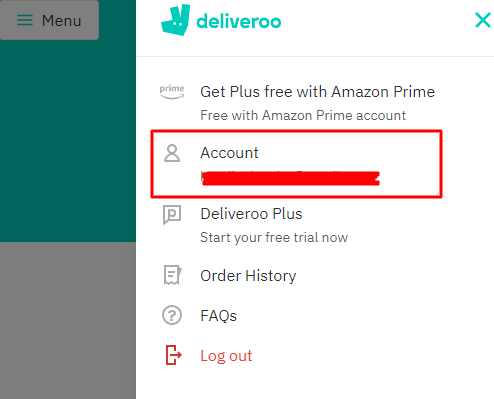
3. Click on Vouchers and Credit.
4. Input your gift code and click Submit.
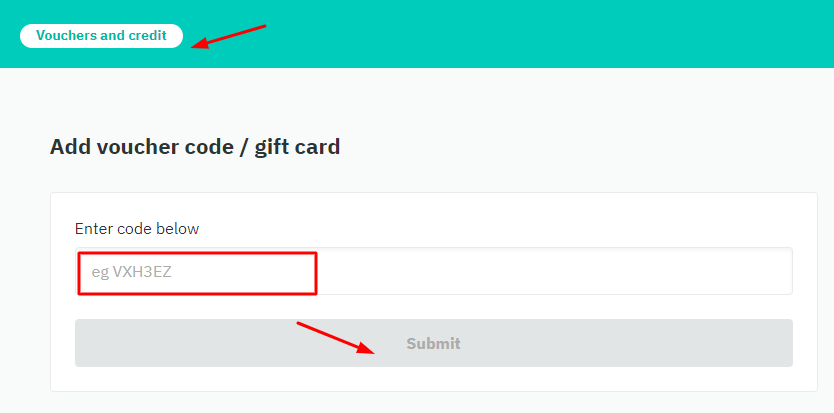
To activate your Deliveroo gift card during checkout:
1. Select a restaurant and add items to your basket.
2. When you reach the checkout, click on Add voucher code/gift card.
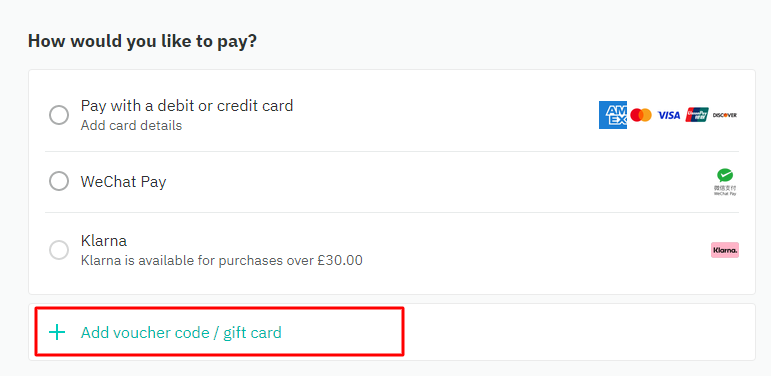
3. Enter your code and click Submit to apply it.
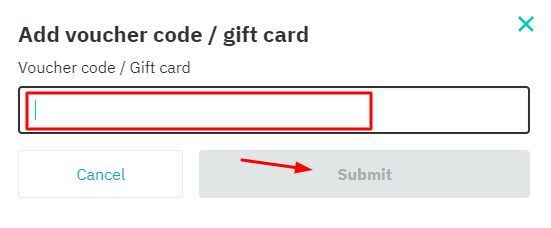


Add comment