Amazon Gift Card Activation
To activate your Amazon gift card, follow these simple steps:
1. Sign in to your Amazon account.
2. Navigate to the Gift Card section (you can find it in your account settings).
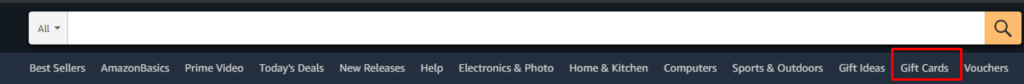
3. Click on the Redeem Amazon Gift Card button (accessible in the Gift Card section).
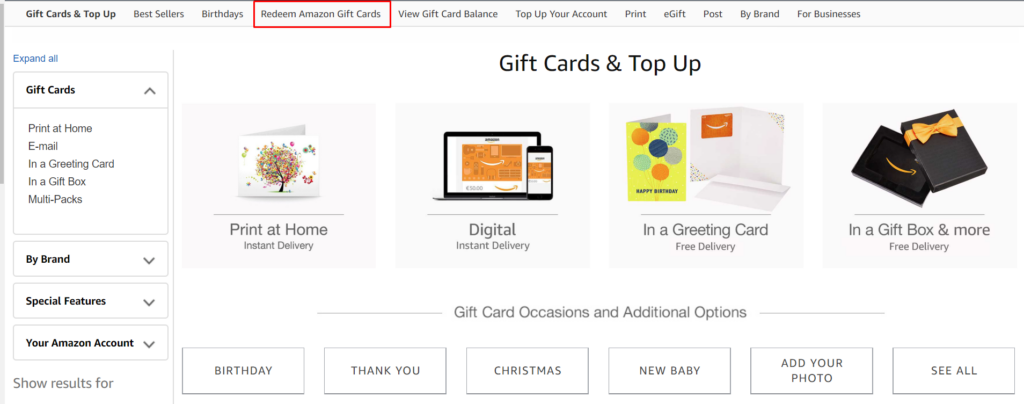
4. A Redeem Gift Card window will appear. Enter your gift card code in the designated field and confirm.
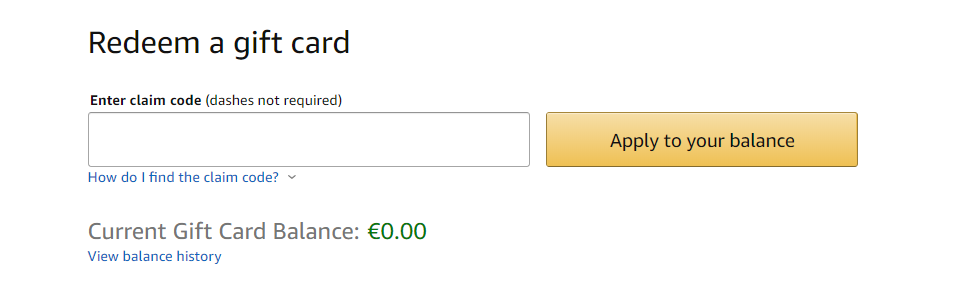
Important: Your gift card must match the region or country of your Amazon account. For example, if your account is registered in Germany, the gift card must be for the German Amazon store. Always check the card’s restrictions before redeeming.


Add comment