Apple & iTunes Gift Card Activation
To redeem your Apple iTunes Gift Card, ensure you have the iTunes app installed. If you don’t have an account, you can create one [here]. Then, follow these steps:
1. Sign in to your iTunes account.
2. Navigate to the Store section and select the Redeem button.
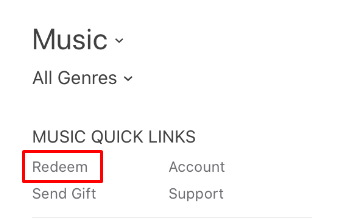
3. The redemption screen will appear—enter your gift card code in the designated field.
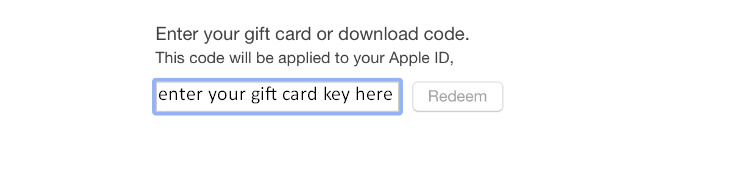
Important: Your gift card must match the region of your Apple account. Always check the card’s regional restrictions on the product page before redeeming.
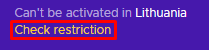
Apple Gift Card Redemption
1. Open the App Store on your device.
2. Tap your profile icon or the sign-in button at the top of the screen.
3. Select “Redeem Gift Card or Code” (if this option is missing, sign in with your Apple ID).
4. Follow the on-screen instructions, enter your gift card code, and press Redeem to complete the process.


Add comment